


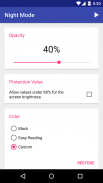



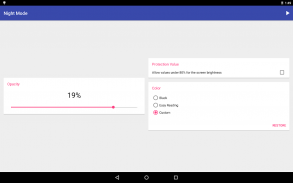
Night Mode - Screen Dimmer


Night Mode - Screen Dimmer介绍
If you think that your device is too bright in dark environments you should try Night Mode!
Night Mode allows you to use your device in dark environments without bothering others around you or hurting your eyes.
There are three ways to enable Night Mode.
1. Using the widget to start or to stop the filter.
2. Set a time to schedule the start and the end of the filter automatically.
3. Using the persistent notification.
Night Mode is heavily customizable, you can set the color you prefer, the opacity of the filter and many more advanced settings.
And it's all free!
What are you waiting for? Download Night Mode!
Your eyes will thank you!
</div> <div jsname="WJz9Hc" style="display:none">如果你认为你的设备太亮在黑暗环境中,你应该尝试夜间模式!
夜间模式可让您在不打扰你周围的人或伤害你的眼睛用你在黑暗环境中的设备。
有三种方法来启用夜间模式。
1.使用插件来启动或停止滤波器。
2.设置的时间来安排的开始和过滤器的自动结束。
3.使用永久通知。
夜间模式在很大程度上可定制的,你可以设置你喜欢的颜色,过滤器的不透明度和许多更高级的设置。
而且这一切都是免费的!
你在等什么?下载夜间模式!
你的眼睛会感谢你!</div> <div class="show-more-end">



























